Category: Internet
-

How to remove Google reCAPTCHA from WordPress and Contact Form 7
I didn’t like how Google reCAPTCHA was visible on all the pages of my blog, even the ones that didn’t have a contact form. It occupied precious digital real estate, especially on mobile devices. So I decided to hide it (as removing is not recommended by Google). Here’s how: Steps to hide Google reCAPTCHA on…
-
Working Remotely from the Hills in India
With advent of newer technologies and practise of better work culture, the way we approach work is slowly but surely changing. While it’s true of most new age startups, the experimental HR executives of technology behemoths are not too shy in letting their employees work form home or a location of their choice. The caveat:…
-
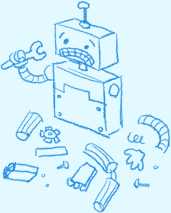
Google “That’s all we know” Errors
Ever tried adding an event invitation sent to your Gmail? It fires a *very* long URI, which, of course is too much to handle for Google Calendar. It humbly yields an innocent: 414. That’s an error. The requested URL /… is too large to process. That’s all we know. Yes, this one precisely: It appears to be a…
-
Filter your own traffic on Google Analytics
Put this code in your browser address bar and hit enter: javascript:void(function(w){try{_gaq._getAsyncTracker()._setVar(w)}catch(e){try{__utmSetVar(w)}catch(e){pageTracker._setVar(w)}}alert(w)}(‘your_keyword’));void(0); Don’t forget to set the your_keyword as your unique word in Google Analytics filter settings (Cookie method of course). …and to test if the cookie is set in the browser: javascript:alert((/__utmv=.+?.(.*?)(;|$)/.test(”+document.cookie))?RegExp.$1:’No unique word’);void(0); Note: Modern browsers will strip-off the javascript part, please use Inspect…
-
Paypal Issue in India
New Update on Paypal Blog New Bank Withdrawal Instructions for Our Customers in India In wake of recent issues Paypal users in India have been facing over last month for remittances of personal credits into their Indian bank accounts, Paypal today morning apparently has sent this e-mail to “affected” users: PayPal Dear Romil Javed, We…
-
How to choose a safe password
My friends often ask me how to secure their accounts from increasing security vulnerabilities. Also, some of them who are too busy to ask, I notice, use self-styled security measures as far as choosing a smart password goes. What they don’t realize is the fact that, if one of their accounts is compromised, it may…
-
Joomla and Magento Integration
There is this talented young guy from Thailand called Anh Nguyen, from the class of GSoC 2009 which Joomla! team has quite timely picked keeping in view the future of this great open source CMS. So, Anh is working on J! Mint and I have been closely following the development through various sources, like this…
-
Free URL Redirection Services
Attention: This forum post was first “researched” and published in May 2004, so reliability or for that matter even existence of certain websites described here under is questionable. I just post it here, as I felt little nostalgic one evening about good old days. :) Hey all Webmaster types! While deciding for my new Hospitality…