Quote of the Day
“I’m a pessimist because of intelligence, but an optimist because of will.“
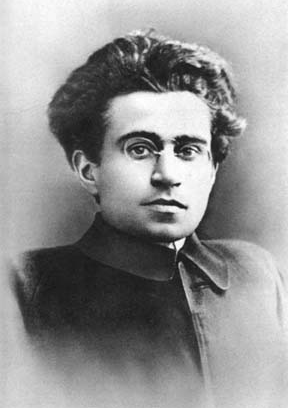
Antonio Gramsci (1891 — 1937)
Italian writer, politician and political theorist.
All Posts
Join 900+ subscribers
Stay in the loop with everything you need to know.

